Adobe
Premiere Elements 11 is software for video editing purposes. Released in 2012,
Premiere Elements comes as one package that includes both Windows (compatible
with the newly released Windows 8) and Mac platform installation DVDs. Upon
successful installation, which is simple, you must create or use your existing
Adobe ID to operate the software on your computer. Also notable is that
alongside Premiere Elements 11, a trial version of Adobe Photoshop Elements 11
is included. Aside from including both platforms and a free 30-day trial, the
Premiere Elements 11 package includes a Quick Reference Card and a more
intensive 'Getting Started' manual. The Quick Reference Card details ways to
capture/transfer video to your computer to edit as well as ways to export the
finished product. The instructions are simple yet clear. Within the 'Getting
Started' manual, there are more step-by-step specifics of initiating the
software (Adobe ID, registration, troubleshooting, and etc.) One pro about the
manual is the inclusion of printed screens taken from the software. As far as
the package itself is concerned, the box contains specifications for the
software as well as attractive advertising in regards to the editing
capabilities.
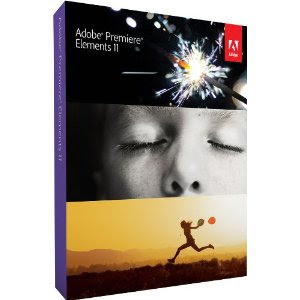 |
| Adobe Premiere Elements 11 |
All-in-all,
Adobe Premiere Elements 11 seems to be a useful piece of video editing
software. It does not contain the breadth of something like Apple's popular
though pricey Apple Cut Pro, but it has enough useful features for the basic
videographer. One con personally after using Apple's iMovie is the lack of a
set of templates to add text to or contrast your own video clips/photos. This
takes away some of the luster. All-in-all, there is enough here to add some
production value.
- Platform: PC/Mac
- Use Adobe Premiere Elements 11 for all your video needs. Import and organize clips, edit them manually or use automated options, and share your movies on virtually any screen.
- Easily find your best clips or ones that meet a particular set of criteria. The Auto-Analyzer tags your footage and photos for quality and interest, and a variety of smart search options help you quickly zero in on what you need.
- Take advantage of Hollywood directors? techniques with InstantMovie, which automatically edits together your best clips with coordinated music, titles, and effects from your choice of movie theme. New themes are included.
Product
Description From the Manufacturer
- Platform: PC/Mac
- Easy and powerful video editing. Memorable home movies.
- Use new FilmLooks to apply favorite cinematic styles to your movies.
- Turn everyday videos into memorable movies.
- Choose a trusted solution - Bring your photos and videos to life with a powerful solution from the makers of Adobe Photoshop and Adobe Premiere Pro, industry-leading professional photo and video editing software.
- Enhanced: Do it all with one powerful yet easy-to-use product - Use Adobe Premiere Elements 11 for all your video needs. Import and organize clips, edit them manually or use automated options, and share your movies on virtually any screen.
- Enhanced: Quickly find the clips you need - Easily find your best clips or ones that meet a particular set of criteria. The Auto-Analyzer tags your footage and photos for quality and interest, and a variety of smart search options help you quickly zero in on what you need.
- Enhanced: Create a polished movie instantly - Take advantage of Hollywood directors’ techniques with InstantMovie, which automatically edits together your best clips with coordinated music, titles, and effects from your choice of movie theme. New themes are included.
- Save time with smart, automated options - Let Adobe Premiere Elements automatically fix shaky footage and color and lighting problems, trim away all but your best footage, and balance audio elements to give you professional-quality sound throughout your movie.
- Enhanced: Add quality effects and transitions - Use FilmLooks to apply favorite cinematic styles to your movies. Easily combine elements from different scenes for entertaining results. And add hundreds of amazing special effects and transitions, including new options.
- Energize your movies with music - Use SmartSound to add a variety of musical soundtracks that automatically adjust to perfectly match the length of your movie. Even sync up your scenes to the beat of your soundtrack.
- Enhanced: Easily do more with video clips and photos - Make all your memories shine whether they’re captured on video or in photos. For example, enhance color in video clips as easily as you do in photos, and quickly bring photos to cinematic life using customized pan and zoom motions.
- Share with convenience - Follow easy steps to create your movie once and then share it many ways. Share on highquality HD or Blu-ray Disc—and even get HD quality on standard DVDs. Enjoy your movie on virtually any screen, from your iPod to your HD flat screen TV.





